#mongodb microservices example
Explore tagged Tumblr posts
Video
youtube
(via Spring Boot GraphQL Mongo DB Project Tutorial with Example for API Developers) Full Video Link https://youtu.be/JElcKeh9a5A Hello friends, new #video on #springboot #graphql #mongodb #api #microservices #application #tutorial for #developer #programmers with #examples are published on #codeonedigest #youtube channel. @java #java #aws #awscloud @awscloud @AWSCloudIndia #salesforce #Cloud #CloudComputing @YouTube #youtube #azure #msazure #codeonedigest @codeonedigest #graphqlspringboot #graphqlspringboottutorial #graphqlspringbootmicroservicesexample #graphqlspringbootexample #graphqlmongodbexample #graphqlmongodbspringboot #springbootmongodb #springbootgraphql #springbootgraphqltutorial #springbootgraphqlexample #springbootgraphqlresolver #springbootgraphqlschema #springbootgraphqlschemamapping #springbootgraphqlmongodb #mongodbtutorialforbeginners #springboottutorial #springbootproject #graphql
#video#springboot#graphql#mongodb#api#microservices#application#tutorial#developer#programmers#examples#codeonedigest#you…
0 notes
Text
How Web Development Companies Choose the Right Tech Stack for Your Project
When starting a web development project, one of the most critical decisions is choosing the right technology stack—the combination of tools, programming languages, frameworks, and databases used to build and run your website or application. A skilled Web Development Company doesn’t just pick trendy tools—they strategically select a tech stack that fits your goals, budget, scalability, and long-term vision.
This decision shapes the performance, security, development speed, and maintainability of your project. Let’s explore how professional web development companies approach tech stack selection—and why it makes all the difference.
1. Understanding Project Requirements
Every project is unique. Before recommending any technologies, a web development company conducts in-depth discovery sessions to understand your:
Business goals
Target audience
Required features
Budget and timeline
Integration needs (CRM, APIs, payments, etc.)
Expected user volume and growth potential
For example, a content-heavy blog needs different tools than a real-time messaging app or an enterprise eCommerce platform.
Why it matters: The right stack should align with the core functionality and complexity of your specific project.
2. Frontend Stack Considerations
The frontend stack determines how your website looks and behaves for users. Agencies typically choose from frameworks and libraries such as:
React.js – Ideal for interactive, high-performance UIs
Vue.js – Lightweight and easy to integrate
Next.js – Server-side rendering and SEO-friendly features
Tailwind CSS or Bootstrap – For fast, responsive styling
The choice depends on user experience requirements, SEO priorities, and how dynamic the interface needs to be.
Why it matters: A responsive, fast-loading frontend increases engagement and improves SEO performance.
3. Backend Stack Considerations
The backend stack powers the logic behind the scenes—data processing, server responses, user authentication, etc. Common choices include:
Node.js – Non-blocking, event-driven, great for scalable applications
Python with Django/Flask – Ideal for fast MVPs and data-heavy platforms
PHP with Laravel – Secure and well-supported, especially for CMS-based sites
Java or .NET – Enterprise-level applications with complex infrastructure
Database decisions (e.g., MySQL, MongoDB, PostgreSQL) are also influenced by the type of data, relationships, and scalability needed.
Why it matters: Backend choices directly impact performance, security, and future extensibility.
4. Scalability and Long-Term Maintenance
A web development company always plans for growth. If you’re building an MVP now but expect to scale to thousands of users, the tech stack must be capable of handling that without requiring a complete rebuild.
This means selecting tools with a strong community, active support, and modular architecture. Headless CMS options, API-first architectures, and microservices are often chosen for their flexibility.
Why it matters: A scalable stack ensures your platform evolves with your business—not against it.
5. Team Expertise and Community Support
An experienced web development agency won’t just chase trends—they choose tools their team is proficient in and that have strong community ecosystems. This means faster development, fewer bugs, and access to trusted libraries and plugins.
Tools with large communities (like React, Laravel, or Node.js) are easier to maintain and integrate with new technologies as they emerge.
Why it matters: Established tools reduce technical debt and development risks.
6. Security and Compliance
Depending on your industry, your tech stack may need to meet specific security standards—HIPAA for healthcare, PCI-DSS for eCommerce, or GDPR for data protection. Developers choose technologies with built-in security features, encryption protocols, and access control layers.
They also avoid stacks with known vulnerabilities or outdated dependencies.
Why it matters: A secure foundation protects your business and user data from the start.
7. Third-Party Integrations and DevOps
Will your project need payment gateways, CRM tools, marketing platforms, or cloud services? The chosen stack must allow easy integration with third-party APIs. In addition, agencies consider DevOps tools for continuous integration, deployment, monitoring, and scaling—often using platforms like Docker, AWS, or Vercel.
Why it matters: A tech stack that plays well with your ecosystem leads to smoother operations and automation.
Final Thoughts
Choosing the right tech stack isn’t just about technical specs—it’s about aligning with your business goals, user needs, and growth plans. A trusted Web Development Company brings a strategic, experience-backed approach to this decision, ensuring that your platform is stable, scalable, and ready for the future.
With the right combination of frontend frameworks, backend technologies, databases, and DevOps tools, your project can launch faster, perform better, and adapt more easily over time. Don’t leave your tech stack to chance—build with purpose, and partner with experts who know how to get it right from the start.
0 notes
Text
Docker Tutorial for Beginners: Learn Docker Step by Step
What is Docker?
Docker is an open-source platform that enables developers to automate the deployment of applications inside lightweight, portable containers. These containers include everything the application needs to run—code, runtime, system tools, libraries, and settings—so that it can work reliably in any environment.
Before Docker, developers faced the age-old problem: “It works on my machine!” Docker solves this by providing a consistent runtime environment across development, testing, and production.
Why Learn Docker?
Docker is used by organizations of all sizes to simplify software delivery and improve scalability. As more companies shift to microservices, cloud computing, and DevOps practices, Docker has become a must-have skill. Learning Docker helps you:
Package applications quickly and consistently
Deploy apps across different environments with confidence
Reduce system conflicts and configuration issues
Improve collaboration between development and operations teams
Work more effectively with modern cloud platforms like AWS, Azure, and GCP
Who Is This Docker Tutorial For?
This Docker tutorial is designed for absolute beginners. Whether you're a developer, system administrator, QA engineer, or DevOps enthusiast, you’ll find step-by-step instructions to help you:
Understand the basics of Docker
Install Docker on your machine
Create and manage Docker containers
Build custom Docker images
Use Docker commands and best practices
No prior knowledge of containers is required, but basic familiarity with the command line and a programming language (like Python, Java, or Node.js) will be helpful.
What You Will Learn: Step-by-Step Breakdown
1. Introduction to Docker
We start with the fundamentals. You’ll learn:
What Docker is and why it’s useful
The difference between containers and virtual machines
Key Docker components: Docker Engine, Docker Hub, Dockerfile, Docker Compose
2. Installing Docker
Next, we guide you through installing Docker on:
Windows
macOS
Linux
You’ll set up Docker Desktop or Docker CLI and run your first container using the hello-world image.
3. Working with Docker Images and Containers
You’ll explore:
How to pull images from Docker Hub
How to run containers using docker run
Inspecting containers with docker ps, docker inspect, and docker logs
Stopping and removing containers
4. Building Custom Docker Images
You’ll learn how to:
Write a Dockerfile
Use docker build to create a custom image
Add dependencies and environment variables
Optimize Docker images for performance
5. Docker Volumes and Networking
Understand how to:
Use volumes to persist data outside containers
Create custom networks for container communication
Link multiple containers (e.g., a Node.js app with a MongoDB container)
6. Docker Compose (Bonus Section)
Docker Compose lets you define multi-container applications. You’ll learn how to:
Write a docker-compose.yml file
Start multiple services with a single command
Manage application stacks easily
Real-World Examples Included
Throughout the tutorial, we use real-world examples to reinforce each concept. You’ll deploy a simple web application using Docker, connect it to a database, and scale services with Docker Compose.
Example Projects:
Dockerizing a static HTML website
Creating a REST API with Node.js and Express inside a container
Running a MySQL or MongoDB database container
Building a full-stack web app with Docker Compose
Best Practices and Tips
As you progress, you’ll also learn:
Naming conventions for containers and images
How to clean up unused images and containers
Tagging and pushing images to Docker Hub
Security basics when using Docker in production
What’s Next After This Tutorial?
After completing this Docker tutorial, you’ll be well-equipped to:
Use Docker in personal or professional projects
Learn Kubernetes and container orchestration
Apply Docker in CI/CD pipelines
Deploy containers to cloud platforms
Conclusion
Docker is an essential tool in the modern developer's toolbox. By learning Docker step by step in this beginner-friendly tutorial, you’ll gain the skills and confidence to build, deploy, and manage applications efficiently and consistently across different environments.
Whether you’re building simple web apps or complex microservices, Docker provides the flexibility, speed, and scalability needed for success. So dive in, follow along with the hands-on examples, and start your journey to mastering containerization with Docker tpoint-tech!
0 notes
Text
7 Advantages of Joining a Full Stack Developer Coding Brushup
In today’s dynamic tech industry, staying updated with the latest tools, frameworks, and best practices is not optional—it’s essential. For professionals aiming to solidify their expertise or refresh their knowledge, a coding brushup for Java full stack developer roles can be the perfect stepping stone. Whether you're returning to development after a break or preparing for a job interview, a full stack developer coding brushup bootcamp offers structured, high-impact training to help you reach your goals faster.

Below, we explore the top 7 advantages of joining such a bootcamp, especially if you're targeting a career as a Java full stack developer.
1. Focused Review of Core Concepts
A coding brushup for Java full stack developer roles focuses on reinforcing essential front-end and back-end concepts in a streamlined way. Instead of sifting through hundreds of tutorials or outdated resources, you’ll get structured learning that covers:
Java programming fundamentals
Spring and Spring Boot frameworks
RESTful APIs
Front-end technologies like HTML, CSS, JavaScript, React or Angular
Database operations with MySQL or MongoDB
This focused review ensures that you don’t just remember syntax, but also understand how to structure scalable, efficient code across the entire stack—front end to back end.
2. Bridging Skill Gaps Quickly
Even experienced developers can develop knowledge gaps due to changing technologies. A full stack developer course designed as a brushup bootcamp can bridge these gaps in weeks, not months.
Java evolves regularly, and frameworks like Spring Boot are consistently updated. Attending a coding brushup for Java full stack developers ensures you're up to date with the latest industry standards and practices.
Plus, the bootcamp model ensures that you’re learning by doing, reinforcing both theoretical and practical skills in real time.
3. Preparation for Job Interviews and Assessments
Hiring processes in tech are rigorous. Most companies looking for a Java full stack developer will test your technical aptitude through:
Coding challenges
Technical interviews
System design tests
A full stack developer coding brushup bootcamp typically includes mock interviews, live coding sessions, and problem-solving exercises tailored to real-world job assessments. You’ll gain the confidence and experience needed to crack interviews at top companies.
4. Hands-On Project Experience
Theory without practice is incomplete—especially in full stack development. The best full stack developer course bootcamps emphasize building hands-on projects that showcase your capabilities. You might build:
A CRUD application using Spring Boot and React
An e-commerce site with user authentication
REST APIs with integrated front-end components
These practical projects not only reinforce your learning but also become strong additions to your professional portfolio—an essential asset when applying for Java full stack developer roles.
5. Expert Mentorship and Peer Learning
Bootcamps are not just about what you learn, but also who you learn from. Most full stack developer bootcamp programs are taught by experienced professionals with years in the industry. Their guidance ensures that you're not just reading documentation but understanding how to apply it in real-world business scenarios.
In addition, you’ll be part of a cohort of like-minded peers. This community-driven learning environment fosters collaboration, idea exchange, and peer-to-peer feedback—critical for personal and professional growth in software development.
6. Updated Curriculum Based on Industry Trends
Unlike static college curriculums or outdated YouTube playlists, a coding brushup for Java full stack developer roles is regularly updated to reflect real industry demands. You’ll get hands-on experience with tools and frameworks currently used by top employers.
For example:
Working with Spring Boot for microservices
Integrating frontend frameworks like React with Java backends
Using Git, Docker, and CI/CD pipelines
An updated curriculum ensures that when you complete the full stack developer course, your skills are relevant and market-ready.
7. Boosted Confidence and Career Clarity
Sometimes, the biggest obstacle is not lack of knowledge but lack of confidence. A coding brushup for Java full stack developer roles can help reignite your passion for coding, clear doubts, and provide clarity on your career direction.
Whether you’re preparing for a switch, returning to development after a break, or aiming for a promotion, a brushup bootcamp equips you with the confidence and clarity to move forward decisively.
Additionally, many bootcamps offer career services like:
Resume reviews
LinkedIn optimization
Job placement assistance
This complete package ensures that your transition from learning to earning is as smooth as possible.
Final Thoughts
A full stack developer coding brushup bootcamp is more than a crash course—it's a career investment. For aspiring or working professionals looking to refresh their Java skills or upskill for the latest technologies, it offers the perfect blend of theoretical depth, hands-on practice, and career guidance.
With a targeted coding brushup for Java full stack developers, you can fast-track your learning, build an impressive project portfolio, and confidently pursue your next opportunity in the ever-growing tech industry.
Whether you're aiming to enroll in a full stack developer course or simply want to keep your skills sharp, consider a coding brushup bootcamp as your next smart move.
Are you ready to reboot your developer journey? Explore coding brushup programs tailored for Java full stack developers and make the leap today.
0 notes
Text
Create Impactful and Smarter Learning with Custom MERN-Powered LMS Solutions
Introduction
Learning is evolving fast, and modern education businesses need smarter tools to keep up. As online training grows, a robust learning management software becomes essential for delivering courses, tracking progress, and certifying users. The global LMS market is booming – projected to hit about $70+ billion by 2030 – driven by demand for digital learning and AI-powered personalization. Off-the-shelf LMS platforms like Moodle or Canvas are popular, but they may not fit every startup’s unique needs. That’s why custom learning management solutions, built on flexible technology, are an attractive option for forward-looking EdTech companies. In this post, we’ll explore why Custom MERN-Powered LMS Solutions (using MongoDB, Express, React, Node) can create an impactful, smarter learning experience for modern businesses.
Understanding the MERN Stack for LMS Development
The MERN stack combines four open-source technologies: MongoDB (database), Express.js (backend framework), React.js (frontend library), and Node.js (server runtime). Together, they enable developers to write JavaScript across the entire application. For an LMS, MERN’s unified JavaScript stack means faster development and easier maintenance. React’s component-based UI makes creating interactive dashboards and course pages smoother, while Node.js and Express handle data and logic efficiently. Importantly, both Node and MongoDB are built for scale: Node’s non-blocking I/O can handle many users at once, and MongoDB can store huge volumes of course and user data. In practice, MERN apps can be deployed in a microservices or containerized architecture (using Docker/Kubernetes) to ensure high availability. This means your custom LMS can grow with your audience – for example, MongoDB supports sharding so the database can span multiple servers, ensuring the system stays up even if one server fails.
Key Features of Custom MERN-Powered LMS Solutions
A tailored LMS can include all the features your organization needs. Typical components of learning management platforms include:
Course Management: Create, organize, and update courses and modules.
User and Role Management: Register learners, assign roles (students, instructors, admins), and control access.
Interactive Content: Upload videos, presentations, PDFs, and embed quizzes or coding exercises.
Assessments & Certification: Build quizzes, track scores, and automatically issue certificates to successful students.
Discussion Forums & Collaboration: Facilitate peer-to-peer learning with chat, Q&A forums or group projects.
Reporting & Analytics: Dashboard insights into learner progress, completion rates, and engagement.
Integrations: Connect with other tools via APIs – for example, integrating Zoom or MS Teams for live classes, or embedding third-party content libraries.
Branding & Custom Interface: White-label design with your logo and color scheme, for a seamless brand experience.
Because the MERN stack is so flexible, a custom LMS can add niche features on demand. For instance, you could include gamification (points, badges, leaderboards) to boost engagement, or integrate e-commerce capabilities (Sell courses with Stripe or PayPal). These integrations and customizations may cost extra, but they let you align the system with your exact workflow and goals. In short, a MERN-based LMS can combine the best learning management systems features (like content libraries and mobile responsiveness) while still being fully under your control.
Leveraging AI to Enhance Learning Experiences in Custom MERN-Powered LMS Solutions
AI is transforming how students learn. In a MERN-powered LMS, you can embed AI tools to personalize and streamline education. For example, artificial tutors can adjust to each learner’s pace, and chatbots can answer questions 24/7. AI-driven adaptive learning platforms will tailor lesson plans based on a student’s strengths, weaknesses, and progress. They can suggest next steps or additional resources (“intelligent recommendations”) and even automatically generate or grade quizzes. Similarly, voice and chatbot assistants become “24/7 tutors, answering student queries, explaining concepts, and assisting with assignments,” making education more responsive.
These AI enhancements lead to higher engagement and better outcomes. For instance, personalized content delivery keeps learners motivated, and instant feedback accelerates their progress. Research shows personalization boosts achievement in core subjects, and AI is a key enabler. In practice, a custom MERN LMS could leverage AI services (via APIs or microservices) for recommendation engines, automated content tagging, and data-driven analytics. Over time, the system learns what works best for each user – a truly smarter learning platform that continuously improves itself.
Ensuring Multi-Device Accessibility and Integration Capabilities in Custom MERN-Powered LMS Solutions
Today’s learners switch between laptops, tablets, and phones, so any LMS must be mobile-friendly. A MERN-based platform can be built with responsive design or native mobile apps in mind. The frontend (React) easily adapts layouts for different screen sizes, ensuring the LMS looks and works well on desktops and smartphones. Offline modes (caching content on mobile apps) can be added for uninterrupted access even without internet.
Integration is another must-have. Modern LMS solutions rarely stand alone. A custom MERN LMS can include connectors or plugins for video conferencing (Zoom, Teams), calendars, HR systems, or content libraries. These LMS integrations ensure seamless workflows and a better user experience. For example, automatically syncing course rosters with your HR database saves admin time, and integrating payment gateways lets you monetize courses directly. Overall, a custom MERN LMS can act as a central hub, tying together video calls, documentation, social features, and more into one consistent platform.
Scalability and Deployment Strategies for Custom MERN-Powered LMS Solutions
A key advantage of MERN is scalability. MongoDB and Node.js were designed to grow with your needs. In practice, you would deploy your LMS on cloud infrastructure (AWS, Azure, GCP), using containerization (Docker, Kubernetes) to manage resources. This means you can scale horizontally: spin up more instances of your Node/Express servers or MongoDB shards as the user base grows. For example, MongoDB’s sharding lets the database distribute data across servers, so no single point of failure will crash your app. Likewise, stateless Node servers can be cloned behind a load balancer, handling thousands of concurrent users (ideal for a crash course day!).
For deployment, continuous integration and continuous deployment (CI/CD) pipelines automate updates: changes to code (React components or backend logic) can be tested and released rapidly. This agile pipeline means improvements are delivered safely and often. Cloud hosting also offers global content delivery networks (CDNs) and caching to speed up course content downloads worldwide. In short, a MERN LMS can start small but expand seamlessly – serving a few dozen students or millions – with careful cloud architecture and modern devops practices.
Agile Development Methodology in Custom MERN-Powered LMS Projects
Building a custom LMS with MERN is best done with agile development. Agile (Scrum or Kanban) means working in short sprints and constantly gathering feedback from stakeholders. This approach enables faster delivery of working software by breaking development into smaller iterations and focusing on high-priority features. For an EdTech startup, that means you can release a minimum viable LMS quickly (core courses and user login), then iteratively add features like assessments, forums, or mobile apps, based on user feedback.
Agile also keeps your team aligned with business goals. Regular demos let product leads and instructors see progress early and adjust priorities. The continuous feedback loop means the final LMS better meets expectations and achieves higher satisfaction. Crucially, Agile embraces change: if a new learning requirement or tech emerges, it can be planned into the next sprint. Using Agile in a MERN LMS project helps ensure the platform stays on track with both educational goals and evolving market demands, delivering value early and often.
Pricing Models and Customization Options for MERN-Powered LMS Solutions
Custom LMS pricing varies widely, depending on features and usage. Common models include subscription-based (per-user or per-active-user), pay-per-use, one-time license fees, or even open-source/free solutions. In a custom scenario, you might negotiate a flat development fee plus ongoing support, or an annual per-user fee once the LMS is built.
Be mindful of hidden costs. Beyond base licensing or development, extras often include setup, integrations, and maintenance. For example, integrating your MERN LMS with a CRM, single sign-on, or advanced analytics service usually comes at extra cost. Similarly, hosting fees (cloud servers, bandwidth) and support contracts add to the total. It’s wise to plan for these from the start. The upside is that a custom MERN-powered LMS solution can be tailored – you only pay for exactly the functionality you need, no more. Plus, you avoid paying for unnecessary modules that bloated commercial LMS platforms often include.
Conclusion
Custom MERN-powered LMS solutions offer a compelling path for EdTech startups and training companies. By leveraging a unified JavaScript stack (MongoDB, Express, React, Node), development teams can deliver a robust LMS learning platform that is modern, scalable, and finely tuned to your audience. These systems combine essential learning management software features (content delivery, assessments, analytics) with cutting-edge enhancements (AI personalization, seamless integrations, multi-device support) – all under your brand. With agile methods, the platform can evolve in step with your needs, while cloud deployment ensures it can grow effortlessly. In short, a custom MERN LMS gives you the best learning management system for your business: a solution built exactly for you. It’s a strategic investment in smarter learning that will pay off in engagement, effectiveness, and flexibility for years to come.
#learning management software#learning management solutions#LMS platforms#best learning management systems#best learning management software#LMS learning platform#Custom MERN-Powered LMS Solutions
0 notes
Text
Navigating the Remote Work Landscape for Long-Term Success
In today’s fast-paced tech world, putting together a skilled development team is essential to staying competitive. Whether you're starting a new business or growing an existing one, being able to recruit remote developers, use offshore teams, and find freelance talent can greatly affect your project's success. This blog looks at how businesses can use remote talent to create strong tech teams while considering important tech factors.
Why Remote Developers Are a Game Changer for Tech Companies
The tech industry thrives on new ideas, and remote developers offer a wide range of skills. By looking for talent worldwide, companies can find remote developers with expertise in advanced technologies like artificial intelligence, blockchain, or cloud computing. For example, recruiting a Python developer from Eastern Europe or a React Native expert from South Asia lets businesses access specialized talent without being limited by location. This strategy not only saves money but also speeds up project timelines by allowing work to continue around the clock.
Additionally, the flexibility of remote work is ideal for the changing needs of tech projects. When using remote offshore developers, you can adjust your team size based on project needs bringing in a DevOps engineer for infrastructure support or a cybersecurity expert for compliance. This adaptability keeps your tech stack strong, whether you're creating a microservices architecture or integrating APIs for a smooth user experience.
Strategies to Recruit and Deploy Remote Talent Effectively
To successfully recruit remote developers, businesses should follow a clear process. Start by outlining specific technical requirements. Are you searching for a full-stack developer skilled in Node.js and MongoDB, or a machine learning engineer experienced in TensorFlow? A detailed job description will attract candidates who fit your tech needs.
Next, use platforms like GitHub, Stack Overflow, or specialized job boards to find freelance developers. These sites allow you to check candidates’ coding skills and contributions to open-source projects, ensuring they have the right technical abilities for your needs.
When using remote offshore developers, communication and collaboration tools are essential. Tools like Slack, Jira, and GitLab help manage workflows, while regular code reviews and pair-programming sessions uphold quality. Setting clear performance indicators, like reducing app load times or improving server uptime, keeps remote teams aligned with company goals.
Overcoming Challenges in Remote Developer Recruitment
While there are many benefits, recruiting remote developers can be challenging. Time zone differences may make meetings tricky, and cultural differences can affect teamwork. To tackle these issues, use asynchronous communication tools like Notion or Confluence to keep processes clear across teams. Investing in cloud-based development environments like AWS Cloud9 or Gitpod can also help standardize workflows, making it easier for remote hires.
Another challenge is checking candidates' skills. When hiring freelance developers, verifying their expertise in technologies like GraphQL or Web3 can be difficult. Conduct live coding interviews or give small, paid test projects to evaluate their problem-solving abilities. This approach goes beyond just looking at resumes and ensures they can produce quality code.
Technology-Specific Considerations for Remote Teams
Building a tech team is not just about hiring; it’s also about enabling developers to work effectively. When you use remote offshore developers, focus on tools that boost productivity. For example, use CI/CD pipelines with Jenkins or GitHub Actions to automate deployments, allowing developers to concentrate on coding instead of manual tasks. Also, using Docker for containerization helps maintain consistency across development, staging, and production environments.
Security is another important aspect. Remote developers often handle sensitive code, so it's vital to follow best practices like two-factor authentication and secure VPNs. If your project involves handling large amounts of data, consider hiring developers with experience in Apache Kafka or Snowflake to manage data pipelines securely.
How RapidBrains Can Help
RapidBrains connects businesses with top remote tech talent suited to your project’s needs. Whether you need to hire freelance developers, We make the process easier by matching you with candidates skilled in technologies like JavaScript, Python, or blockchain. With a focus on quality and cultural fit, RapidBrains helps ensure your team is ready to deliver innovative solutions, saving you time and resources while advancing your tech goals.
0 notes
Text
Full Stack Web Development Coaching at Gritty Tech
Master Full Stack Development with Gritty Tech
If you're looking to build a high-demand career in web development, Gritty Tech's Full Stack Web Development Coaching is the ultimate solution. Designed for beginners, intermediates, and even experienced coders wanting to upskill, our program offers intensive, hands-on training. You will master both front-end and back-end development, preparing you to create complete web applications from scratch For More…
At Gritty Tech, we believe in practical learning. That means you'll not only absorb theory but also work on real-world projects, collaborate in teams, and build a strong portfolio that impresses employers.
Why Choose Gritty Tech for Full Stack Coaching?
Gritty Tech stands out because of our commitment to excellence, personalized mentorship, and career-oriented approach. Here's why you should choose us:
Expert Instructors: Our trainers are seasoned professionals from leading tech companies.
Project-Based Learning: You build real applications, not just toy examples.
Career Support: Resume workshops, interview preparation, and networking events.
Flexible Learning: Evening, weekend, and self-paced options are available.
Community: Join a vibrant community of developers and alumni.
What is Full Stack Web Development?
Full Stack Web Development refers to the creation of both the front-end (client-side) and back-end (server-side) portions of a web application. A full stack developer handles everything from designing user interfaces to managing servers and databases.
Front-End Development
Front-end development focuses on what users see and interact with. It involves technologies like:
HTML5 for structuring web content.
CSS3 for designing responsive and visually appealing layouts.
JavaScript for adding interactivity.
Frameworks like React, Angular, and Vue.js for building scalable web applications.
Back-End Development
Back-end development deals with the server-side, databases, and application logic. Key technologies include:
Node.js, Python (Django/Flask), Ruby on Rails, or Java (Spring Boot) for server-side programming.
Databases like MySQL, MongoDB, and PostgreSQL to store and retrieve data.
RESTful APIs and GraphQL for communication between client and server.
Full Stack Tools and DevOps
Version Control: Git and GitHub.
Deployment: AWS, Heroku, Netlify.
Containers: Docker.
CI/CD Pipelines: Jenkins, GitLab CI.
Gritty Tech Full Stack Coaching Curriculum
Our curriculum is carefully crafted to cover everything a full stack developer needs to know:
1. Introduction to Web Development
Understanding the internet and how web applications work.
Setting up your development environment.
Introduction to Git and GitHub.
2. Front-End Development Mastery
HTML & Semantic HTML: Best practices for accessibility.
CSS & Responsive Design: Media queries, Flexbox, Grid.
JavaScript Fundamentals: Variables, functions, objects, and DOM manipulation.
Modern JavaScript (ES6+): Arrow functions, promises, async/await.
Front-End Frameworks: Deep dive into React.js.
3. Back-End Development Essentials
Node.js & Express.js: Setting up a server, building APIs.
Database Management: CRUD operations with MongoDB.
Authentication & Authorization: JWT, OAuth.
API Integration: Consuming third-party APIs.
4. Advanced Topics
Microservices Architecture: Basics of building distributed systems.
GraphQL: Modern alternative to REST APIs.
Web Security: Preventing common vulnerabilities (XSS, CSRF, SQL Injection).
Performance Optimization: Caching, lazy loading, code splitting.
5. DevOps and Deployment
CI/CD Fundamentals: Automating deployments.
Cloud Services: Hosting apps on AWS, DigitalOcean.
Monitoring & Maintenance: Tools like New Relic and Datadog.
6. Soft Skills and Career Coaching
Resume writing for developers.
Building an impressive LinkedIn profile.
Preparing for technical interviews.
Negotiating job offers.
Real-World Projects You'll Build
At Gritty Tech, you won't just learn; you'll build. Here are some example projects:
E-commerce Website: A full stack shopping platform.
Social Media App: Create a mini version of Instagram.
Task Manager API: Backend API to handle user tasks with authentication.
Real-Time Chat Application: WebSocket-based chat system.
Each project is reviewed by mentors, and feedback is provided to ensure continuous improvement.
Personalized Mentorship and Live Sessions
Our coaching includes one-on-one mentorship to guide you through challenges. Weekly live sessions provide deeper dives into complex topics and allow real-time Q&A. Mentors assist with debugging, architectural decisions, and performance improvements.
Tools and Technologies You Will Master
Languages: HTML, CSS, JavaScript, Python, SQL.
Front-End Libraries/Frameworks: React, Bootstrap, TailwindCSS.
Back-End Technologies: Node.js, Express.js, MongoDB.
Version Control: Git, GitHub.
Deployment: Heroku, AWS, Vercel.
Other Tools: Postman, Figma (for UI design basics).
Student Success Stories
Thousands of students have successfully transitioned into tech roles through Gritty Tech. Some notable success stories:
Amit, from a sales job to Front-End Developer at a tech startup within 6 months.
Priya, a stay-at-home mom, built a portfolio and landed a full stack developer role.
Rahul, a mechanical engineer, became a software engineer at a Fortune 500 company.
Who Should Join This Coaching Program?
This coaching is ideal for:
Beginners with no coding experience.
Working professionals looking to switch careers.
Students wanting to learn industry-relevant skills.
Entrepreneurs building their tech startups.
If you are motivated to learn, dedicated to practice, and open to feedback, Gritty Tech is the right place for you.
Career Support at Gritty Tech
At Gritty Tech, our relationship doesn’t end when you finish the course. We help you land your first job through:
Mock interviews.
Technical assessments.
Building an impressive project portfolio.
Alumni referrals and job placement assistance.
Certifications
After completing the program, you will receive a Full Stack Web Developer Certification from Gritty Tech. This certification is highly respected in the tech industry and will boost your resume significantly.
Flexible Payment Plans
Gritty Tech offers affordable payment plans to make education accessible to everyone. Options include:
Monthly Installments.
Pay After Placement (Income Share Agreement).
Early Bird Discounts.
How to Enroll
Enrolling is easy! Visit Gritty Tech Website and sign up for the Full Stack Web Development Coaching program. Our admissions team will guide you through the next steps.
Frequently Asked Questions (FAQ)
How long does the Full Stack Web Development Coaching at Gritty Tech take?
The program typically spans 6 to 9 months depending on your chosen pace (full-time or part-time).
Do I need any prerequisites?
No prior coding experience is required. We start from the basics and gradually move to advanced topics.
What job roles can I apply for after completing the program?
You can apply for roles like:
Front-End Developer
Back-End Developer
Full Stack Developer
Web Application Developer
Software Engineer
Is there any placement guarantee?
While we don't offer "guaranteed placement," our career services team works tirelessly to help you land a job by providing job referrals, mock interviews, and resume building sessions.
Can I learn at my own pace?
Absolutely. We offer both live cohort-based batches and self-paced learning tracks.
Ready to kickstart your tech career? Join Gritty Tech's Full Stack Web Development Coaching today and transform your future. Visit grittytech.com to learn more and enroll!
0 notes
Text
Software Engineer Resume Examples That Land 6-Figure Jobs
Introduction: Why Your Resume Is Your First Line of Code
When it comes to landing a 6-figure software engineering job, your resume isn’t just a document—it’s your personal algorithm for opportunity.
Recruiters spend an average of 6–8 seconds on an initial resume scan, meaning you have less time than a function call to make an impression. Whether you're a backend expert, front-end developer, or full-stack wizard, structuring your resume strategically can mean the difference between “Interview scheduled” and “Application rejected.”
This guide is packed with real-world engineering resume examples and data-backed strategies to help you craft a resume that breaks through the noise—and lands you the role (and salary) you deserve.
What Makes a Software Engineer Resume Worth 6 Figures?
Before diving into examples, let's outline the key ingredients that top-tier employers look for in high-paying engineering candidates:
Clear technical specialization (e.g., front-end, DevOps, cloud)
Strong project outcomes tied to business value
Demonstrated leadership or ownership
Modern, ATS-friendly formatting
Tailored content for the job role
According to LinkedIn’s 2024 Emerging Jobs Report, software engineers with cloud, AI/ML, and DevOps experience are the most in-demand, with average salaries exceeding $120,000 annually in the U.S.
Structuring the Perfect Software Engineer Resume
Here’s a proven framework used in many successful engineering resume examples that landed six-figure jobs:
1. Header and Contact Information
Keep it clean and professional. Include:
Full name
Email (professional)
GitHub/Portfolio/LinkedIn URL
Phone number
2. Professional Summary (3–4 Lines)
Use this space to summarize your experience, key technologies, and what makes you stand out.
Example: "Full-stack software engineer with 7+ years of experience building scalable web applications using React, Node.js, and AWS. Passionate about clean code, continuous delivery, and solving real-world business problems."
3. Technical Skills (Grouped by Category)
Format matters here—grouping helps recruiters scan quickly.
Languages: JavaScript, Python, Java
Frameworks: React, Django, Spring Boot
Tools/Platforms: Git, Docker, AWS, Kubernetes, Jenkins
Databases: MySQL, MongoDB, PostgreSQL
4. Experience (Show Impact, Not Just Tasks)
Use action verbs + quantifiable results + technologies used.
Example:
Designed and implemented a microservices architecture using Spring Boot and Docker, improving system uptime by 35%.
Migrated legacy systems to AWS, cutting infrastructure costs by 25%.
Led a team of 4 engineers to launch a mobile banking app that acquired 100,000+ users in 6 months.
5. Education
List your degree(s), university name, and graduation date. If you're a recent grad, include relevant coursework.
6. Projects (Optional but Powerful)
Projects are crucial for junior engineers or those transitioning into tech. Highlight the challenge, your role, the tech stack, and outcomes.
Real-World Engineering Resume Examples (For Inspiration)
Example 1: Backend Software Engineer Resume (Mid-Level)
Summary: Backend developer with 5+ years of experience in building RESTful APIs using Python and Django. Focused on scalable architecture and robust database design.
Experience:
Developed a REST API using Django and PostgreSQL, powering a SaaS platform with 10k+ daily users.
Implemented CI/CD pipelines with Jenkins and Docker, reducing deployment errors by 40%.
Skills: Python, Django, PostgreSQL, Git, Docker, Jenkins, AWS
Why It Works: It’s direct, results-focused, and highlights technical depth aligned with backend engineering roles.
Example 2: Front-End Engineer Resume (Senior Level)
Summary: Senior front-end developer with 8 years of experience crafting responsive and accessible web interfaces. Strong advocate of performance optimization and user-centered design.
Experience:
Led UI redevelopment of an e-commerce platform using React, increasing conversion rate by 22%.
Integrated Lighthouse audits to enhance Core Web Vitals, resulting in 90+ scores across all pages.
Skills: JavaScript, React, Redux, HTML5, CSS3, Webpack, Jest
Why It Works: Focuses on user experience, performance metrics, and modern front-end tools—exactly what senior roles demand.
Example 3: DevOps Engineer Resume (6-Figure Role)
Summary: AWS-certified DevOps engineer with 6 years of experience automating infrastructure and improving deployment pipelines for high-traffic platforms.
Experience:
Automated infrastructure provisioning using Terraform and Ansible, reducing setup time by 70%.
Optimized Kubernetes deployment workflows, enabling blue-green deployments across services.
Skills: AWS, Docker, Kubernetes, Terraform, CI/CD, GitHub Actions
Why It Works: It highlights automation, scalability, and cloud—all high-value skills for 6-figure DevOps roles.
ATS-Proofing Your Resume: Best Practices
Applicant Tracking Systems are a major hurdle—especially in tech. Here’s how to beat them:
Use standard headings like “Experience” or “Skills”
Avoid tables, columns, or excessive graphics
Use keywords from the job description naturally
Save your resume as a PDF unless instructed otherwise
Many successful candidates borrow formatting cues from high-performing engineering resume examples available on reputable sites like GitHub, Resume.io, and Zety.
Common Mistakes That Can Cost You the Job
Avoid these pitfalls if you’re targeting 6-figure roles:
Listing outdated or irrelevant tech (e.g., Flash, VBScript)
Using vague responsibilities like “worked on the website”
Failing to show impact or metrics
Forgetting to link your GitHub or portfolio
Submitting the same resume to every job
Each job should have a slightly tailored resume. The effort pays off.
Bonus Tips: Add a Competitive Edge
Certifications: AWS, Google Cloud, Kubernetes, or relevant coding bootcamps
Contributions to open source projects on GitHub
Personal projects with real-world use cases
Blog or technical writing that demonstrates thought leadership
Conclusion: Turn Your Resume Into a Career-Launching Tool
Crafting a winning software engineer resume isn’t just about listing skills—it’s about telling a compelling story of how you create value, solve problems, and ship scalable solutions.
The best engineering resume examples strike a perfect balance between clarity, credibility, and customization. Whether you're a bootcamp grad or a seasoned engineer, investing time into your resume is one of the highest ROI career moves you can make.
👉 Visit our website for professionally designed templates, expert tips, and more examples to help you land your dream role—faster.
0 notes
Text
Using Docker in Software Development

Docker has become a vital tool in modern software development. It allows developers to package applications with all their dependencies into lightweight, portable containers. Whether you're building web applications, APIs, or microservices, Docker can simplify development, testing, and deployment.
What is Docker?
Docker is an open-source platform that enables you to build, ship, and run applications inside containers. Containers are isolated environments that contain everything your app needs—code, libraries, configuration files, and more—ensuring consistent behavior across development and production.
Why Use Docker?
Consistency: Run your app the same way in every environment.
Isolation: Avoid dependency conflicts between projects.
Portability: Docker containers work on any system that supports Docker.
Scalability: Easily scale containerized apps using orchestration tools like Kubernetes.
Faster Development: Spin up and tear down environments quickly.
Basic Docker Concepts
Image: A snapshot of a container. Think of it like a blueprint.
Container: A running instance of an image.
Dockerfile: A text file with instructions to build an image.
Volume: A persistent data storage system for containers.
Docker Hub: A cloud-based registry for storing and sharing Docker images.
Example: Dockerizing a Simple Python App
Let’s say you have a Python app called app.py: # app.py print("Hello from Docker!")
Create a Dockerfile: # Dockerfile FROM python:3.10-slim COPY app.py . CMD ["python", "app.py"]
Then build and run your Docker container: docker build -t hello-docker . docker run hello-docker
This will print Hello from Docker! in your terminal.
Popular Use Cases
Running databases (MySQL, PostgreSQL, MongoDB)
Hosting development environments
CI/CD pipelines
Deploying microservices
Local testing for APIs and apps
Essential Docker Commands
docker build -t <name> . — Build an image from a Dockerfile
docker run <image> — Run a container from an image
docker ps — List running containers
docker stop <container_id> — Stop a running container
docker exec -it <container_id> bash — Access the container shell
Docker Compose
Docker Compose allows you to run multi-container apps easily. Define all your services in a single docker-compose.yml file and launch them with one command: version: '3' services: web: build: . ports: - "5000:5000" db: image: postgres
Start everything with:docker-compose up
Best Practices
Use lightweight base images (e.g., Alpine)
Keep your Dockerfiles clean and minimal
Ignore unnecessary files with .dockerignore
Use multi-stage builds for smaller images
Regularly clean up unused images and containers
Conclusion
Docker empowers developers to work smarter, not harder. It eliminates "it works on my machine" problems and simplifies the development lifecycle. Once you start using Docker, you'll wonder how you ever lived without it!
0 notes
Text
A Guide to Creating APIs for Web Applications
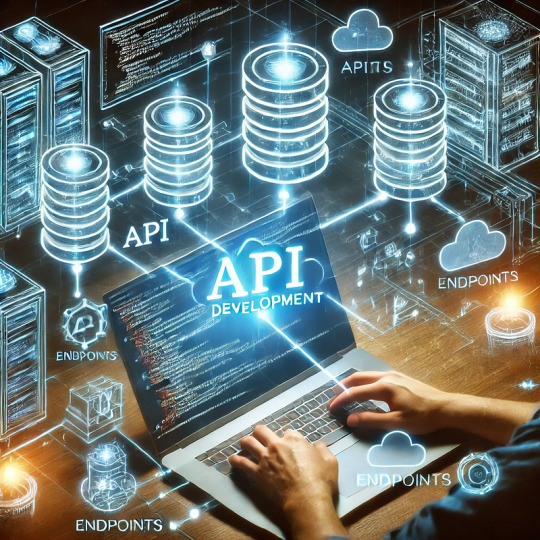
APIs (Application Programming Interfaces) are the backbone of modern web applications, enabling communication between frontend and backend systems, third-party services, and databases. In this guide, we’ll explore how to create APIs, best practices, and tools to use.
1. Understanding APIs in Web Applications
An API allows different software applications to communicate using defined rules. Web APIs specifically enable interaction between a client (frontend) and a server (backend) using protocols like REST, GraphQL, or gRPC.
Types of APIs
RESTful APIs — Uses HTTP methods (GET, POST, PUT, DELETE) to perform operations on resources.
GraphQL APIs — Allows clients to request only the data they need, reducing over-fetching.
gRPC APIs — Uses protocol buffers for high-performance communication, suitable for microservices.
2. Setting Up a REST API: Step-by-Step
Step 1: Choose a Framework
Node.js (Express.js) — Lightweight and popular for JavaScript applications.
Python (Flask/Django) — Flask is simple, while Django provides built-in features.
Java (Spring Boot) — Enterprise-level framework for Java-based APIs.
Step 2: Create a Basic API
Here’s an example of a simple REST API using Express.js (Node.js):javascriptconst express = require('express'); const app = express(); app.use(express.json());let users = [{ id: 1, name: "John Doe" }];app.get('/users', (req, res) => { res.json(users); });app.post('/users', (req, res) => { const user = { id: users.length + 1, name: req.body.name }; users.push(user); res.status(201).json(user); });app.listen(3000, () => console.log('API running on port 3000'));
Step 3: Connect to a Database
APIs often need a database to store and retrieve data. Popular databases include:
SQL Databases (PostgreSQL, MySQL) — Structured data storage.
NoSQL Databases (MongoDB, Firebase) — Unstructured or flexible data storage.
Example of integrating MongoDB using Mongoose in Node.js:javascriptconst mongoose = require('mongoose'); mongoose.connect('mongodb://localhost:27017/mydb', { useNewUrlParser: true, useUnifiedTopology: true });const UserSchema = new mongoose.Schema({ name: String }); const User = mongoose.model('User', UserSchema);app.post('/users', async (req, res) => { const user = new User({ name: req.body.name }); await user.save(); res.status(201).json(user); });
3. Best Practices for API Development
🔹 Use Proper HTTP Methods:
GET – Retrieve data
POST – Create new data
PUT/PATCH – Update existing data
DELETE – Remove data
🔹 Implement Authentication & Authorization
Use JWT (JSON Web Token) or OAuth for securing APIs.
Example of JWT authentication in Express.js:
javascript
const jwt = require('jsonwebtoken'); const token = jwt.sign({ userId: 1 }, 'secretKey', { expiresIn: '1h' });
🔹 Handle Errors Gracefully
Return appropriate status codes (400 for bad requests, 404 for not found, 500 for server errors).
Example:
javascript
app.use((err, req, res, next) => { res.status(500).json({ error: err.message }); });
🔹 Use API Documentation Tools
Swagger or Postman to document and test APIs.
4. Deploying Your API
Once your API is built, deploy it using:
Cloud Platforms: AWS (Lambda, EC2), Google Cloud, Azure.
Serverless Functions: AWS Lambda, Vercel, Firebase Functions.
Containerization: Deploy APIs using Docker and Kubernetes.
Example: Deploying with DockerdockerfileFROM node:14 WORKDIR /app COPY package.json ./ RUN npm install COPY . . CMD ["node", "server.js"] EXPOSE 3000
5. API Testing and Monitoring
Use Postman or Insomnia for testing API requests.
Monitor API Performance with tools like Prometheus, New Relic, or Datadog.
Final Thoughts
Creating APIs for web applications involves careful planning, development, and deployment. Following best practices ensures security, scalability, and efficiency.
WEBSITE: https://www.ficusoft.in/python-training-in-chennai/
0 notes
Text
How Python Powers Modern Web Applications
Python has become one of the most widely used programming languages for web development, powering everything from small websites to large-scale enterprise applications. Its simplicity, versatility, and robust ecosystem make it an ideal choice for building modern web applications.
Considering the kind support of Python Course in Chennai Whatever your level of experience or reason for switching from another programming language, learning Python gets much more fun.

Here’s how Python plays a crucial role in web development.
User-Friendly and Efficient Development
Python’s clean and readable syntax allows developers to write web applications faster with fewer lines of code. This makes development more efficient and reduces errors, making Python an excellent choice for both beginners and experienced developers.
Powerful Web Frameworks
Python offers several powerful web frameworks that simplify development and enhance productivity. Some of the most popular ones include:
Django – A full-stack framework that provides built-in tools for authentication, database management, and security. It is used by major platforms like Instagram and Pinterest.
Flask – A lightweight and flexible framework that gives developers complete control over their web applications. It is ideal for small projects and microservices.
FastAPI – Optimized for building high-performance APIs with features like asynchronous programming and automatic data validation.
Backend Development and API Integration
Python is widely used for server-side programming, handling requests, processing data, and managing user authentication. It is also essential for building RESTful APIs that connect web applications with mobile apps, databases, and third-party services. With the aid of Best Online Training & Placement Programs, which offer comprehensive training and job placement support to anyone looking to develop their talents, it’s easier to learn this tool and advance your career.

Seamless Database Management
Python supports various databases, making it easy to store and retrieve data efficiently. Some commonly used databases include:
SQL databases – MySQL, PostgreSQL, SQLite (managed with Django ORM and SQLAlchemy).
NoSQL databases – MongoDB and Firebase for handling large and flexible data structures.
Web Scraping and Automation
Python is frequently used for web scraping, which involves extracting data from websites using libraries like BeautifulSoup and Scrapy. It also automates repetitive tasks such as content updates, email notifications, and form submissions.
AI and Machine Learning Integration
Many modern web applications leverage artificial intelligence for personalization, chatbots, and predictive analytics. Python’s powerful AI and machine learning libraries, such as TensorFlow, Scikit-learn, and OpenCV, enable developers to build intelligent web applications with advanced features.
Security and Scalability
Python-based web applications are known for their security and scalability. Django, for example, includes built-in security features that protect against common threats like SQL injection and cross-site scripting. Python also allows applications to scale seamlessly, handling growing user demands without compromising performance.
Conclusion
Python continues to power modern web applications by offering ease of development, powerful frameworks, seamless database integration, and AI-driven capabilities. Whether you’re building a personal project, an e-commerce platform, or a large enterprise solution, Python provides the tools and flexibility needed to create high-quality web applications.
#python course#python training#python#technology#tech#python programming#python online training#python online course#python certification#python online classes
0 notes
Video
youtube
File Upload Download Microservice in Nodejs Javascript | API for Multipa... Full Video Link https://youtu.be/Kyi6sYj9ImgHello friends, new #video on #nodejs #javascript #microservices for #filedownload and #fileupload #multer #multipart #formdata #multipartformdata #javascript #projeect #application #tutorial #examples is published on #codeonedigest #youtube channel. @java #java #aws #awscloud @awscloud @AWSCloudIndia #salesforce #Cloud #CloudComputing @YouTube #youtube #azure #msazure #codeonedigest @codeonedigest #nodejs #nodejs #javascript #microservices #nodejstutorial #learnnodejs #node.js #nodejsfileupload #nodejsmulter #nodejsmulterfileupload #nodejsmulterimageupload #nodejsmicroservicesfileupload #nodejsmicroservicesfiledownload #nodejsapifileupload #nodejsapifiledownload #nodejsfileuploadapi #nodejsfileuploadusingmulter #nodejsfiledownload #nodejsfiledownloadapi #nodejsdownloadfilefromserver #nodejsmultipartfileupload #multerinnodejs
#youtube#multer#nodejs microservice#nodejs microservice mongodb#nodejs microservice architecture#nodejs microservice example#nodejs microservices mongodb#nodejs api#file upload#file download#file iinput output#javascript api
1 note
·
View note
Text
Price: [price_with_discount] (as of [price_update_date] - Details) [ad_1] Master the skills required to become a Full Stack Software Developer. In this book you will learn how to write a front-end single-page web application and write middle-tier object-orientated class components. To complete the full stack you will also learn how to design a back-end database and write applications that support database transactions and data integrity. Included in the book are the following topics: Microservices Architecture, Planning and Design; Message Queuing with RabbitMQ; Microsoft .NET Core Web API and asynchronous processing; JSON Web Token (JWT) security; Microsoft .NET Core Entity Framework; Atomic transactions and SQL-Server isolation levels; SOLID Design Principles; NoSQL databases and MongoDB; Developing a Single-Page Application (SPA) with ReactJS; The fundamentals of TypeScript; Developing a web user interface with Google's Material Design; Responsive web page design; Source code examples and sample applications available on GitHub; Publisher : Blurb (7 June 2020) Language : English Paperback : 230 pages ISBN-10 : 1715013999 ISBN-13 : 978-1715013998 Item Weight : 463 g Dimensions : 20.32 x 1.22 x 25.4 cm Country of Origin : India [ad_2]
0 notes
Text
Building Scalable Web Applications: Tips and Techniques

In the ever-evolving world of web development, scalability has become a crucial factor for the success of online businesses. A scalable web application can handle increased loads without compromising performance, ensuring a smooth user experience and maintaining the integrity of the service. Whether you're developing a new application or looking to enhance an existing one, implementing the right strategies from the outset can make all the difference. Here are some tips and techniques to help you build scalable web applications.
1. Design with Scalability in Mind
The foundation of a scalable web application starts with its architecture. Design your application with the assumption that it will grow. This means considering how each component can scale independently and how new components can be added seamlessly. Use a modular approach to make it easier to scale specific parts of your application without affecting others.
2. Choose the Right Technology Stack
Selecting the appropriate technology stack is critical for scalability. Look for technologies that are known for their performance and scalability. For example, Node.js is a popular choice for building scalable network applications due to its non-blocking I/O model. Similarly, containerization technologies like Docker and orchestration tools like Kubernetes can greatly simplify the process of scaling microservices.
3. Embrace Microservices
Microservices architecture allows you to break down your application into smaller, independent services that can be scaled individually. This approach offers several advantages, including the ability to make changes to one service without affecting others and deploying services independently. It also makes it easier to use the best technology for each service, tailored to its specific needs.
4. Optimize Database Performance
Databases are often the bottleneck in web applications. To ensure scalability, optimize your database queries, use caching mechanisms, and consider sharding or replication. NoSQL databases like MongoDB or Cassandra can be more suitable for high-scalability needs compared to traditional relational databases. Always analyze your data access patterns to choose the right database technology.
5. Implement Caching
Caching is a powerful technique to reduce the load on your servers and improve response times. By storing frequently accessed data in a fast in-memory cache like Redis or Memcached, you can serve content more quickly and reduce the number of trips to the database. Be strategic about what data you cache and for how long, to ensure data consistency and freshness.
6. Use Content Delivery Networks (CDNs)
For applications that serve a global audience, latency can be a significant issue. CDNs can help by storing static content (like images, CSS, and JavaScript files) on servers located around the world. This ensures that users can access these resources from a server that is geographically closer to them, reducing load times and improving performance.
7. Monitor and Analyze Performance
Building a scalable web application is an ongoing process. Continuously monitor your application's performance and analyze user behavior to identify bottlenecks and areas for improvement. Tools like Google Analytics, New Relic, and Application Performance Monitoring (APM) solutions can provide valuable insights into how your application is performing and where it can be optimized.
8. Plan for Horizontal and Vertical Scaling
There are two primary methods of scaling: horizontal (scaling out) and vertical (scaling up). Horizontal scaling involves adding more machines to distribute the load, while vertical scaling means upgrading the existing hardware. Both methods have their pros and cons, and the best approach often depends on your specific needs and budget.
9. Automate Deployment and Scaling
Automation is key to managing scalable web applications efficiently. Use automated deployment tools like Jenkins or GitHub Actions to streamline the deployment process. For scaling, leverage cloud services that offer auto-scaling features, which can automatically adjust the number of servers based on demand.
10. Keep Learning and Stay Updated
The field of web development is constantly evolving, with new technologies and best practices emerging regularly. Stay informed about the latest trends in scalability and be ready to adapt your strategies as needed.
Conclusion
Building scalable web applications is a complex task that requires careful planning and execution. By following these tips and techniques, you can create applications that are robust, efficient, and capable of handling growth. Remember, scalability is not just about technology; it's also about the processes and practices that ensure your application can evolve and thrive in a rapidly changing digital landscape
0 notes
Text
The Backbone of Modern Applications: An Insight into Backend Development
In the world of web and app development, backend development often operates behind the scenes, yet it plays a crucial role in ensuring that everything runs smoothly. While the frontend interacts with users, the backend forms the backbone of any application, handling everything from data processing to server-side logic.

What is Backend Development?
Backend development refers to the server-side development of web and mobile applications. It focuses on what users don’t see – databases, servers, APIs, and other behind-the-scenes technologies. The main goal of backend development is to ensure that the frontend, or the part of the application the user interacts with, works seamlessly by managing and processing the data exchanged between the server and the user interface.
Key Components of Backend Development
Server: The server is the heart of backend development. It’s where the application’s logic is processed. Backend developers set up and manage these servers to ensure they can handle the application’s load and provide a reliable experience.
Database: Databases are where all the data is stored. Whether it's user profiles, transaction history, or product catalogs, backend development involves creating, managing, and querying databases efficiently. Popular databases include MySQL, PostgreSQL, MongoDB, and Oracle.
API (Application Programming Interface): APIs are crucial in backend development as they act as the bridge between the server and the client-side. They allow different software systems to communicate and exchange data, enabling functionality such as user authentication, payment processing, and data retrieval.
Server-Side Programming Languages: Several programming languages are used in backend development, including Python, Java, Ruby, PHP, and Node.js. Each has its strengths and is chosen based on the specific needs of the project.
The Role of a Backend Developer
Backend developers are responsible for the logic, database interactions, and server configuration of an application. They work closely with frontend developers to ensure that the application functions as intended. A backend developer’s responsibilities include:
Writing Clean, Efficient Code: Ensuring that the backend code is optimized, readable, and scalable.
Database Management: Designing and managing databases, ensuring data integrity and security.
API Development: Creating APIs that the frontend will use to interact with the server.
Security: Implementing security measures to protect data and prevent unauthorized access.
Performance Optimization: Ensuring that the server can handle large amounts of data and user traffic without slowing down.
The Importance of Backend Development
Without robust backend development, even the most visually appealing and interactive frontend would fail. The backend handles essential functions such as user authentication, data storage, and business logic, ensuring that everything works correctly behind the scenes.
For example, when you log in to an app, the backend checks your credentials against the stored data in the database, processes your request, and grants access if everything is correct. Similarly, when you make a purchase online, the backend handles the payment processing, inventory management, and order confirmation.
Trends in Backend Development
As technology evolves, so do the practices and tools in backend development. Some of the latest trends include:
Microservices Architecture: Breaking down applications into smaller, manageable services that can be developed, deployed, and scaled independently.
Serverless Computing: Reducing the need to manage servers by relying on cloud providers like AWS Lambda, which run code in response to events.
GraphQL: A new way of querying APIs, providing more flexibility than traditional REST APIs.
Automation and CI/CD: Implementing continuous integration and continuous deployment to automate testing and deployment, ensuring faster release cycles.
Conclusion
Backend development may not be as visible as the frontend, but it is the foundation upon which every successful application is built. It ensures that data is processed correctly, that users can interact with the app efficiently, and that the entire system is secure and reliable. Whether you’re a budding developer or a business looking to build an app, understanding the importance of backend development is crucial to the success of any project.
0 notes
Text
My heads up in the cloud...
Hey there! 🌐 As I wrap up my journey through the Open University’s Web, Mobile and Cloud Technologies (TM352) module, I thought it would be of benefit to myself and to some readers to provide an overview of the module.
It was a good module that saw us build Single Page Applications (SPA) with React.js and use backend services like Node.js and Express to create API's and connect them to databases like MongoDb.
The second half of the module was focused on cloud computing and we found ourselves building OpenStack virtual cloud environments on our own hardware! (This was very fun!)
Introduction to Cloud Computing
Cloud computing is like having a supercomputer at your fingertips without actually owning one. It’s all about accessing computing resources (like storage and processing power) over the internet, on-demand. This means you can scale up or down based on your needs, and you only pay for what you use. Before cloud computing, setting up servers and managing infrastructure was a huge hassle. Now, it’s as easy as clicking a few buttons!
The Main Providers of Cloud Computing
When it comes to cloud computing, a few big names dominate the scene:
Amazon Web Services (AWS): The giant in the cloud world, offering a vast array of services.
Microsoft Azure: A strong contender, especially popular with enterprises.
Google Cloud Platform (GCP): Known for its data analytics and machine learning capabilities.
IBM Cloud: Focuses on hybrid cloud solutions.
Alibaba Cloud: The leading cloud provider in China.
Each provider has its strengths, so the choice often depends on your specific needs and preferences.
Different types of cloud computing
Infrastructure as a Service (IaaS)
IaaS provides the basic building blocks for cloud IT. It offers virtualized computing resources over the internet, including servers, storage, and networking. This model gives you the highest level of flexibility and control over your IT resources, similar to traditional on-premises infrastructure. Think of it as renting a virtual data center where you can run your applications and store your data.
Platform as a Service (PaaS)
PaaS delivers a platform allowing customers to develop, run, and manage applications without dealing with the underlying infrastructure. This service includes operating systems, development tools, database management systems, and more. It simplifies the development process, enabling developers to focus on writing code. Imagine having a ready-to-use development environment where you can build and deploy your apps effortlessly.
Software as a Service (SaaS)
SaaS provides software applications over the internet, on a subscription basis. These applications are managed by the service provider, so you don’t need to worry about installation, maintenance, or updates. Common examples include productivity tools like Google Workspace and Microsoft Office 365. It’s like having your favorite software available anytime, anywhere, without the hassle of managing it yourself.
Serverless Computing
Serverless computing allows you to run code without provisioning or managing servers. The cloud provider handles the infrastructure, scaling, and maintenance. You only pay for the compute time you consume. This model is ideal for event-driven applications and microservices. Think of it as writing code and letting someone else worry about running it efficiently.
Everything as a Service (XaaS)
XaaS is an umbrella term that encompasses various services delivered over the internet. It includes IaaS, PaaS, SaaS, and other services like Network as a Service (NaaS) and Function as a Service (FaaS). This model offers a comprehensive range of services to meet diverse business needs. It’s like having a buffet of cloud services where you can pick and choose what you need.
AI and Machine Learning Cloud Services
These services provide tools and frameworks for building, training, and deploying machine learning models. They offer pre-built models, data processing capabilities, and integration with other cloud services. Examples include platforms that help you create intelligent applications with ease. It’s like having a personal AI lab at your disposal.
Blockchain Cloud Services
Blockchain cloud services offer platforms for building and managing blockchain networks. They provide the infrastructure and tools needed to develop decentralized applications (dApps) and smart contracts. This is perfect for those looking to leverage blockchain technology without the complexity of setting up the infrastructure themselves.
Internet of Things (IoT) Cloud Services
IoT cloud services enable the connection and management of IoT devices. They offer data collection, processing, and analysis tools to help businesses leverage IoT data. Imagine connecting all your smart devices and managing them from a single platform, making your life easier and more connected.
Open Source vs. Closed Source Cloud Computing
This is a classic debate in the tech world. Open source cloud computing means the source code is available for anyone to inspect, modify, and enhance. It’s all about community and collaboration. Examples include OpenStack and Kubernetes. On the other hand, closed source cloud computing keeps the source code under wraps, controlled by the company that developed it. Think of AWS or Microsoft Azure. Open source offers flexibility and transparency, while closed source often provides more polished, user-friendly solutions.
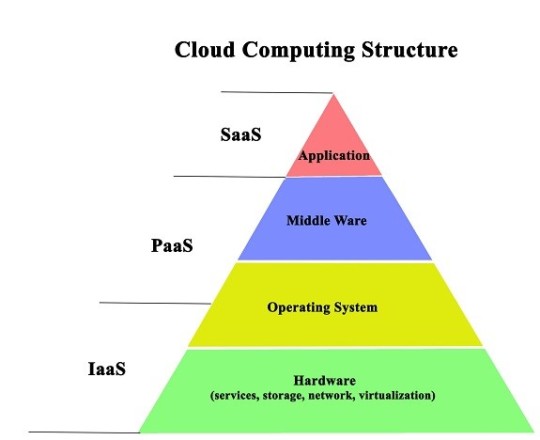
Introduction to OpenStack Cloud Computing
OpenStack is an open-source cloud computing platform that lets you build and manage both public and private clouds. It was born from a collaboration between Rackspace Hosting and NASA. OpenStack is made up of various components (called projects) that handle different aspects of cloud computing, like compute, storage, and networking. It’s highly customizable and can be tailored to fit specific needs, making it a favorite among organizations looking for flexibility.
Common components of OpenStack Cloud
Designing an OpenStack cloud involves several key components:
Compute (Nova): Manages virtual machines.
Networking (Neutron): Handles network connectivity.
Storage (Swift and Cinder): Swift for object storage and Cinder for block storage.
Identity (Keystone): Manages authentication and authorization.
Dashboard (Horizon): Provides a web-based interface for managing OpenStack services.
These components work together to create a robust and scalable cloud environment.
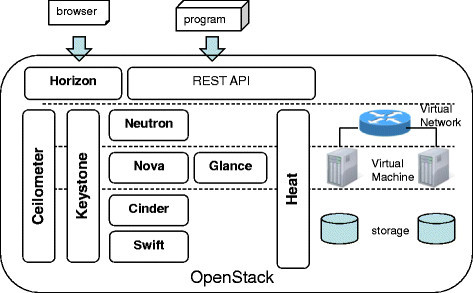
Benefits and Risks of Cloud Computing
Cloud computing offers numerous benefits, such as:
Scalability: Easily scale resources up or down.
Cost Efficiency: Pay only for what you use.
Accessibility: Access resources from anywhere with an internet connection.
Flexibility: Choose from a wide range of services and configurations.
However, there are also risks to consider:
Security: Storing data off-site can raise security concerns.
Downtime: Service outages can impact availability.
Compliance: Ensuring compliance with regulations can be challenging.
Vendor Lock-In: Switching providers can be difficult and costly.
Legal and Moral Considerations of the Cloud
When using cloud services, it’s important to consider both legal and moral implications. Legally, you need to ensure compliance with data protection regulations like GDPR. This includes understanding where your data is stored and how it’s protected. Morally, consider the environmental impact of data centers and the ethical use of data. Transparency, accountability, and sustainability should be at the forefront of cloud computing practices.
And there you have it! A whirlwind tour of some of the key topics we’ve covered in the TM352 module. Whether you’re a seasoned developer or just starting out, staying updated with these trends and technologies will help you build better, more innovative applications. Happy coding! 🚀
Reflecting on this module, it’s clear that the knowledge and skills we’ve gained are invaluable. From understanding the foundational technologies to exploring the latest trends, TM352 has equipped us with the tools to thrive in the ever-evolving tech landscape. Here’s to many more coding adventures ahead! 🎉
0 notes